Introduction
I stumbled across Photopills via some tweet mentioning it as a planning tool. Soon after I bought and installed the app I immediately knew this is the one app that would cater for all my needs, and more!
Because there is so much to Photopills and I haven’t really used it for planning yet, I think it deserves a two part review and I will actually start with all the ‘extra’s’ it brings.
What does Photopills do?
A lot. Basically everything you can think of what you possibly can prepare before going for that awesome photoshoot or time lapse. And more.
Planning your photoshoot or time lapse with Photopills
The main purpose of the app is to allow you to choose an exact date and location for that awesome shot you’ve been imagining in your head for so long now. Want to see the full moon rise just aligned to an ancient building? Photopills will give you the date and location where you will need to stand. Up to a few (or less?) meters precision. Want to capture the milky away rising just above a light house? Again, Photopills will give you the best date and exact location. Sunrises, sunsets, it’s all in there. This is truly awesome and will allow you to plan that shot instead of leaving it to shear luck.
Extra’s: the calculators
I bought and installed the app just for the planning functionalities alone, and I think it is worth it’s money for this alone. However, it is packed (and I really mean packed) with all kinds of really useful calculators. No more need for several different apps, excel calculations, etc. Just use Photopills for all that. Let’s take a closer look into the calculators I personally use the most:
Spot Stars

The Spot Stars calculator gives you the opportunity to calculate the maximum exposure time you can use with your dslr and lens while still obtaining nice pinpoint stars. It calculates the max exposure time using the ‘rule of 600’ (more on that later). You can input the focal length and the minimum declination of the stars and the app will give you the max exposure time. No more learning it by heart or trying to calculate it in your head. Just open up Photopills, input your focal length and your camera and you get the max exposure time before stars begin to trail.
Star Trails
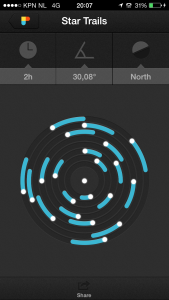
Another neat option is to find out how long the total exposure of your photo’s will have to be for a nice star trails picture. Based on the time you set, the declination you choose and whether you are north or south, it will give you a visual preview of how much the stars will trail. This way you get a very nice preview of what you can expect when exposing for, let’s say 2 hours. No trial and error or guessing when you will have enough exposure time; be precise and calculate it up front!
Time Lapse
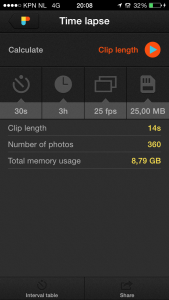
This is another handy calculator that actually has three different settings to let you choose what you want to calculate and what the input is: Shooting interval, Clip length and Event duration.
If you chose the Shooting Interval setting, you will have to input the length of the resulting movie, the total time you want the lapse to run, how many fps you want the resulting video to be and the file size of 1 photo. The app will calculate the Shooting interval you need to use for you, along with the number of photo’s you will have to take and how much Total memory you will need for that.
If you set it to Clip length you basically switch the Shooting interval with the clip time. So you input the interval and the app calculates the resulting clip length, number of photos and total memory usage. Lastly, Event duration will give you the …. you guessed it; total time you will have to let the time lapse run in order to achieve the given clip length with the given shooting interval.
Normally I know the shooting interval I’ll be using and will have a rough idea about the clip length, so I use it to calculate how long I will have to let the camera run along with what memory cards I’ll need to be using.
Hyperfocal Table and DoF calculator
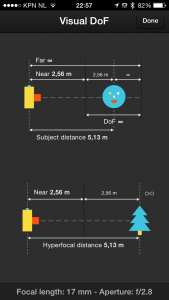
This might seem overwhelming at first, but I can assure you this is another very handy app. It basically tells you from what distance you will have ‘infinity’ focus, which is obviously very useful for stars! The Depth of Field can be quite useful to check for instance if/when you will have that tree in focus that you wanted to place in the foreground for that milky way time lapse. It basically is a huge table in which you can tap the cell for the settings (Diaphragm and focal length) you are aiming to use and get a visual representation of the Hyperfocal point and the DoF.
The app then also offers you the great feature to use augmented reality to plot the hyperfocal point on your current situation!
Photopills offers still more

Besides all that it also offers you all the details you can imagine for the moon and sun, like the obvious phase information, rise- and set times, but also nice visual calendar to see when it is new moon and the perigees (minimum distance to earth) and the apogees (maximum distances to earth) so you can determine when the next ‘super moon’ will be 😉
Photopills articles and tutorials
The articles on the Photopills website are actually really, really good and worth checking out even if you are not using the app at all. Be sure to check out this article on how to shoot truly contagious milky way pictures for instance.
Planning
And then there is of course the main purpose of this great app: planning your photo-/time lapse shoot.
We will take a deep dive into the planning features of Photopills at a later time.
For now be sure to check it out and let me know what you think of it in the comments below!

Can you achieve night time astrophotography with the Nikon D3200 and what’s the best lenses or lens to use to the best photo.