So one thing I learned taking time lapses is that I am too impatient: I cannot resist myself checking the images in between because I want to see if I did capture that meteor or if the aurora is still visible. And I always regret doing so, since it creates a hick-up in the time lapse.
So I was looking for a way to be able to preview images without me disturbing the time lapse.
Preview images without disturbing the camera
There are quite a few options to preview images without disturbing your time lapse. Unfortunately the D7000 doesn’t have wifi build in NOR is there a (cost effective) wifi adapter that will work with it. So this basically left me with two options: connect a laptop via USB or use a WiFi SD Card.
Since I like the fact that I don’t need a laptop in the field I really liked the idea of a WiFi SD Card. I had heard of the EyeFi cards so that seemed to be a viable option.
Using WiFi SD cards for time lapses
First thing I needed to know is whether you are able to ‘disconnect and reconnect’ to the wifi and be able to browse the camera’s images. All documentation about the EyeFi just seem to talk about some form of ‘continuous sync’, but disconnecting and reconnecting seemed not possible since I read some reviews where people noted they had to turn the camera off and on again. With the EyeFi Pro you can browse the images and select the ones you want to see, instead of automatically downloading all. That seemed good and nice, but still I didn’t know for sure if that would work; would this allow the camera to continu shooting? What if the camera is writing to the card and I’m using it to view/download?
All questions I couldn’t get answered (even no useful response on the forums on their own website). Since the EyeFi is quite expensive I was hesitant to just buy it to try and see.
Enter the Toshiba FlashAir. Only 30 euro’s for 2 cards of 8Gb each (or 20 euro’s for one) and after a bit of searching I found that they have a developers community where people write and share their own apps to work with the FlashAir. This all seemed fine so I decided to try this first and see if that would work for my time lapses.
Hands on with the Toshiba FlashAir SDHC card review
The short instructions just tell you to insert the card and a wifi network should become visible you can join. However, the first try in the Nikon D600 failed. No wifi. Second try: Nikon D7000. Again; no wifi. 3rd try: Nikon D5100; YES! Wifi!. But why didn’t it work on the D7000, the camera I want to use it in?
After some searching I found the suggestion to lengthen the standby time of the camera or turn on live view. Turning on live view did indeed work, but that’s no solution. A setting for standby isn’t available in Nikon camera’s, so that was no solution either. I did try to lengthen the ‘auto-metering’ setting, and surely that worked! Easy enough since extending it from the 6 sec. default to 30sec. already did the trick.
So now I finally was able to try it out. And I have it say it just works flawlessly and exactly in the way I need it to:
- being able to select the image you want to view yourself instead of a continuous sync
- being able to disconnect and reconnect without a problem
- download the raw files
- and do all this while the camera remains shooting and writing to the card. (it seemed to pauze/slow the download when it was writing at the same time I was downloading)
It all works very simple as well: just open up a browser and go to http://flashair/ (or whatever the name you chose for the card’s network) and you’ll see a folder structure and can browse to the files you need. Or just download the FlashAir app (I only tried on iOS) and view the photo’s on your mobile.
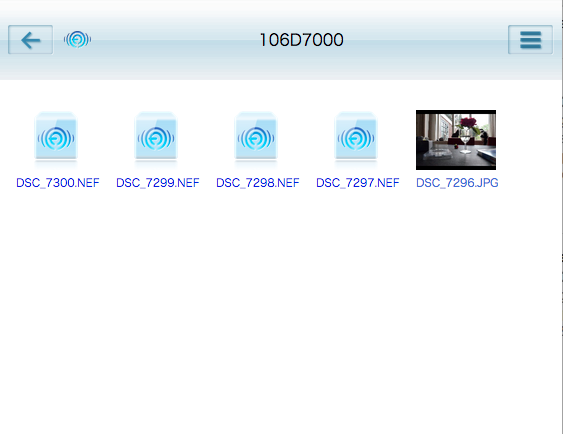
Conclusion about the Toshiba FlashAir SD Card
This card seems to do exactly what I need and does so for 1/4th the price of the EyeFi. Sure the EyeFi can maybe do more, but that’s not what I need. So for my time lapses I’ll be using the Toshiba FlashAir SD card in my 2nd SD card slot and shoot the JPEG copies to this card.
Finally I wont have to resist myself anymore and I can just preview images during the time lapse shoot 🙂

Hi there. Can I check with you which version of flash air sd card are you using? W-02 or W-03? Mine’s the very first one and I’ve tried it on D5100 on live mode but it just doesn’t work. 🙁
Im sorry for the very late reply. Somehow your comment was missed while I was on my astro-holiday 😉
I have the W-02. However, I must say I had problems with it in Namibia as well. Didn’t work in the D7000. Must also admit I didn’t try to figure the problem out or try to get it back to work. I’ll do that soon.
Most likely just some setting I missed again 😉