For DSLR users it is really important to use the correct format settings in PixInsight so you can follow a proper PixInsight DSLR Workflow. If you don’t, you run the risk of PixInsight manipulating your data in ways you don’t want to. For instance, you could be applying WhiteBalance while calibrating your lights with flats, something you definitely don’t want. It will add noise and hurt your signal. Furthermore PixInsight might debayer your images at the wrong moment. Seriously, you don’t want this!
Pure Raw
Luckily there is only 1 button you need to press to prevent all this, although it can be a bit of a challenge to find.
Go to the Format Explorer. You can do this by clicking it in your left sidebar or by going through the top menu; View -> Explorer Windows -> Format Explorer. Also there is a keyboard shortcut you can use; ‘⌥⌘R’ on Mac or ‘Ctrl+Alt+F’ on Windows.
In the Format Explorer you need to go to DSLR_RAW and click ‘Edit Preferences’ in the lower right corner of the window. This will open up the window RAW Format Preferences. Here you can specify the settings in detail, but don’t worry, all we have to do is click the button ‘Pure Raw’ in the bottom left corner. This will apply all the right settings.
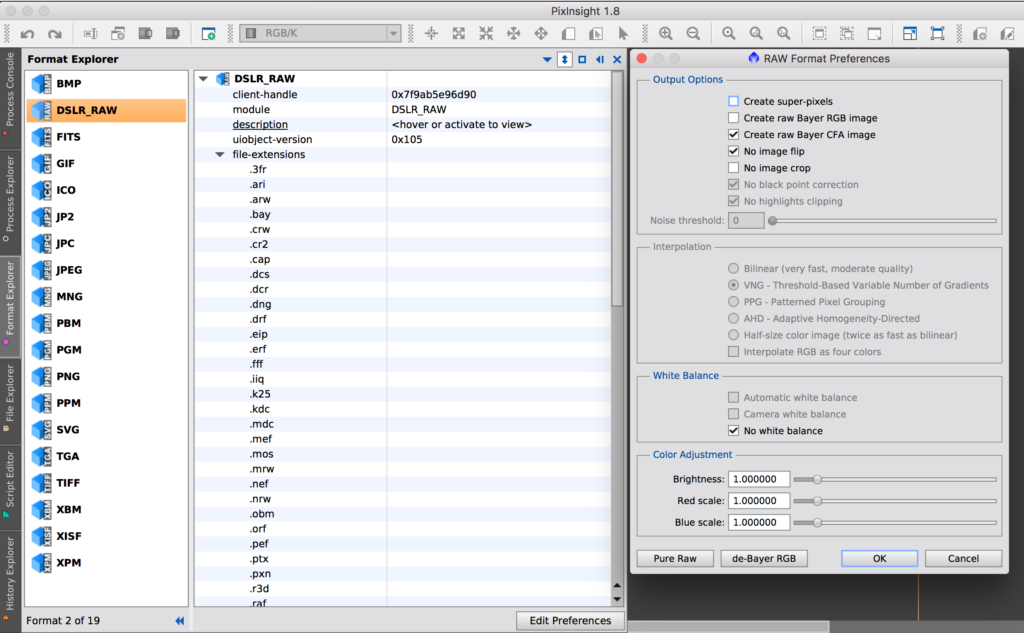

This should be updated to the current PI release and also address in camera WB.