With comet C/2014 E2 Jacques currently making an impressive tour through part of our milky way it is passing some very interesting objects. This creates great photograph opportunities to make some great pictures. But how can we plan a photograph session or how do we even know where comet Jaques will be at a certain date and time?
Adding comets in Stellarium
Luckily there is the great free open source program Stellarium and the ability to add objects like comets to it so we can actually check on the location at any date, time and location!
Here is how you add it to your installation of Stellarium;
- Go to Configuration (press F2)
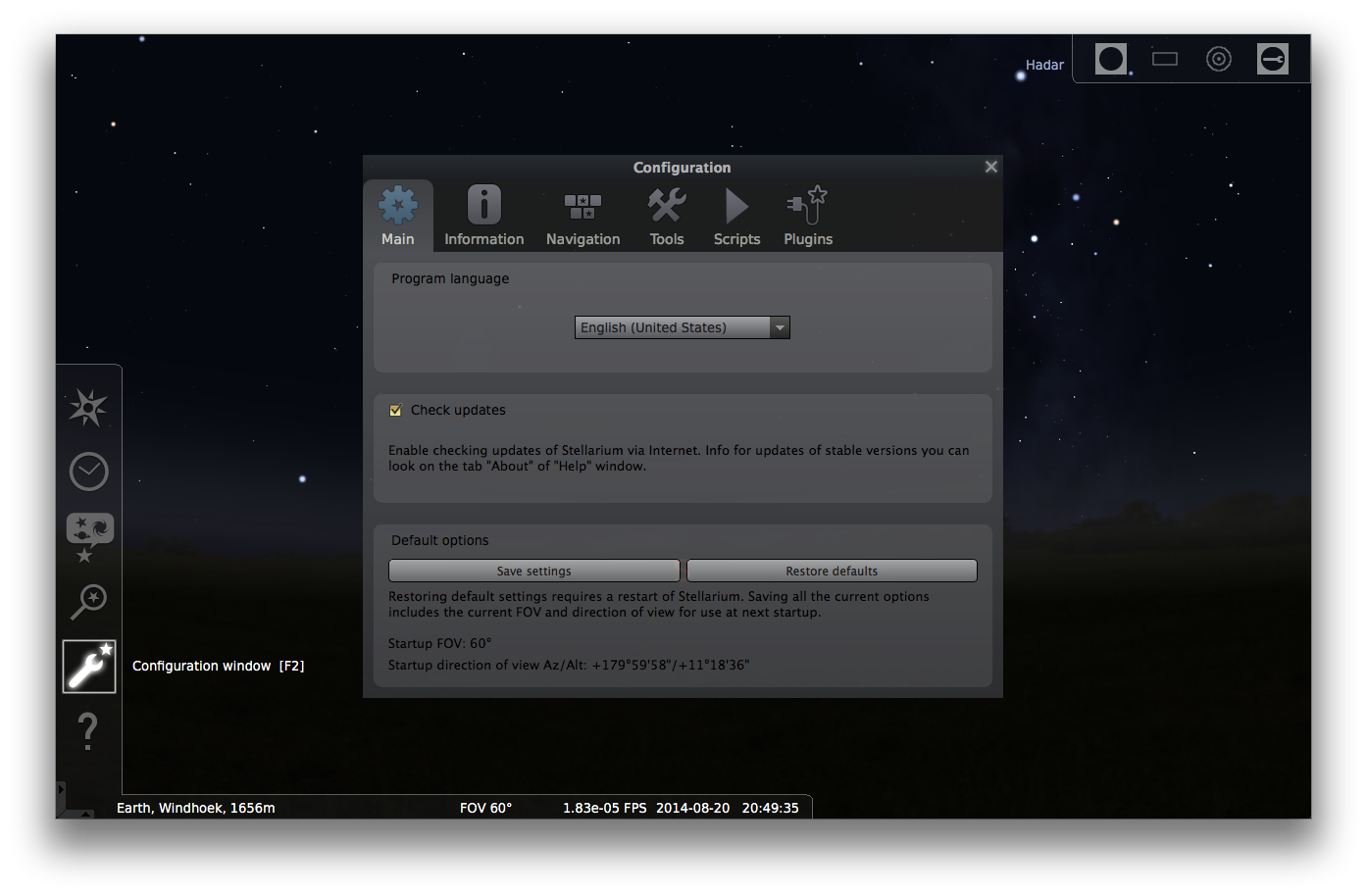
- Go to ‘Plugins’ and click on ‘configure’

- Go to ‘Solar System’ and click on “Import orbital elements in MPC format”.

- Go to ‘Online Search’ and search for ‘C/2014 E2’ to find comet Jacques. Please note that the search is case sensitive.
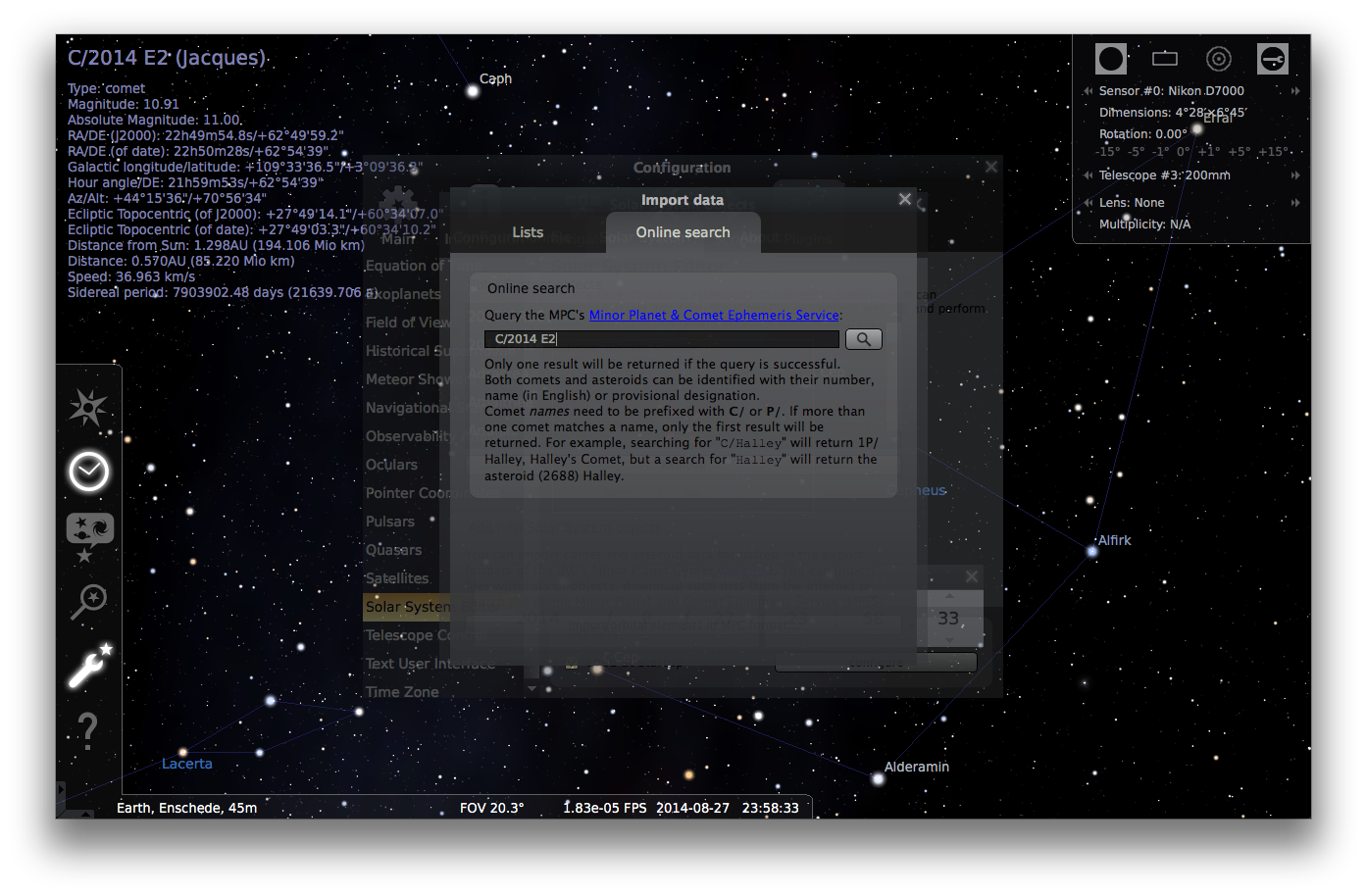
- Select the comet by checking the box in front of the search result and click ‘Add objects’ to add it to your instance of Stellarium
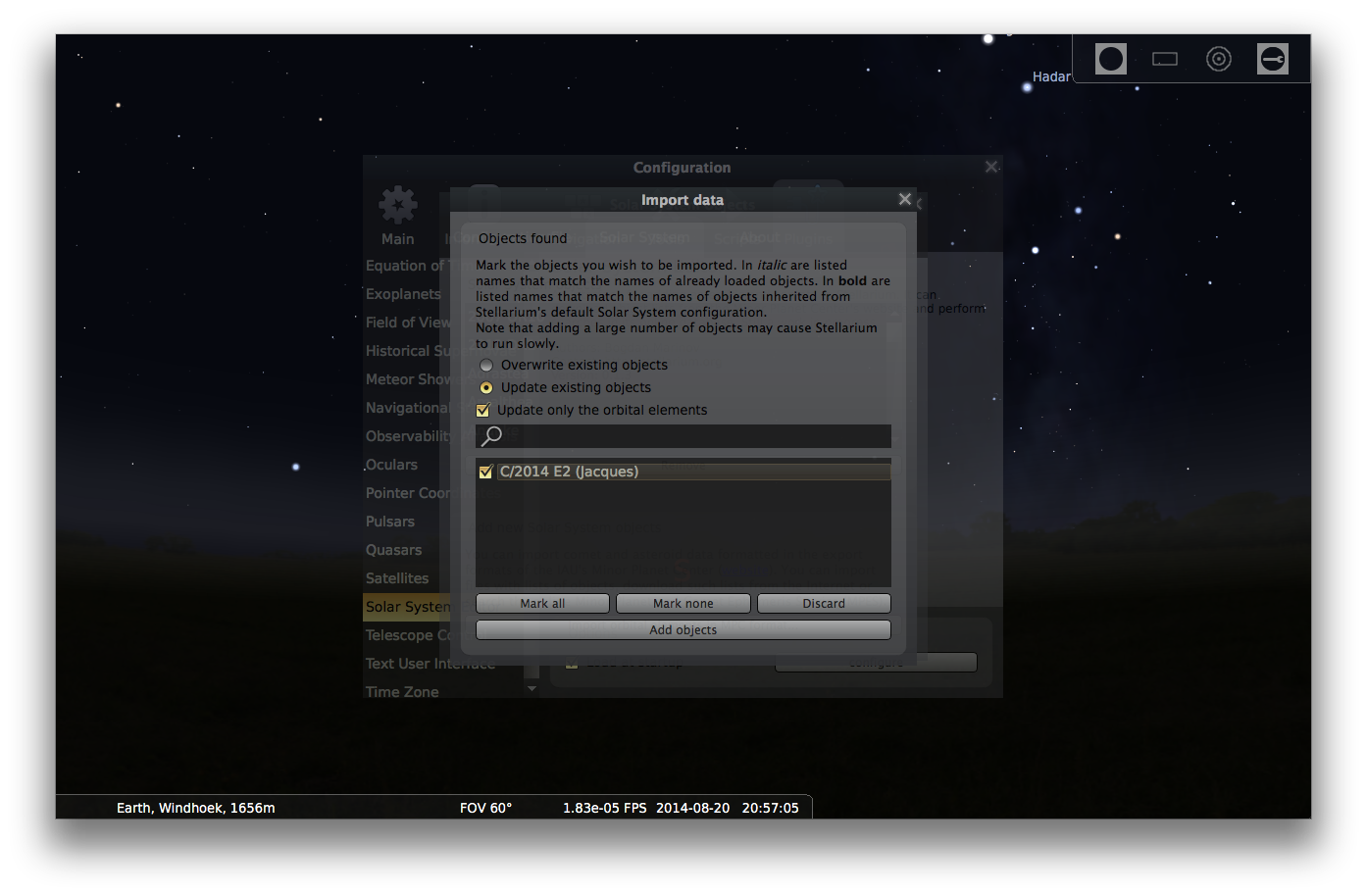
Done! Now you have the comet as an object available in Stellarium and you can search for it just like you would find any other object.
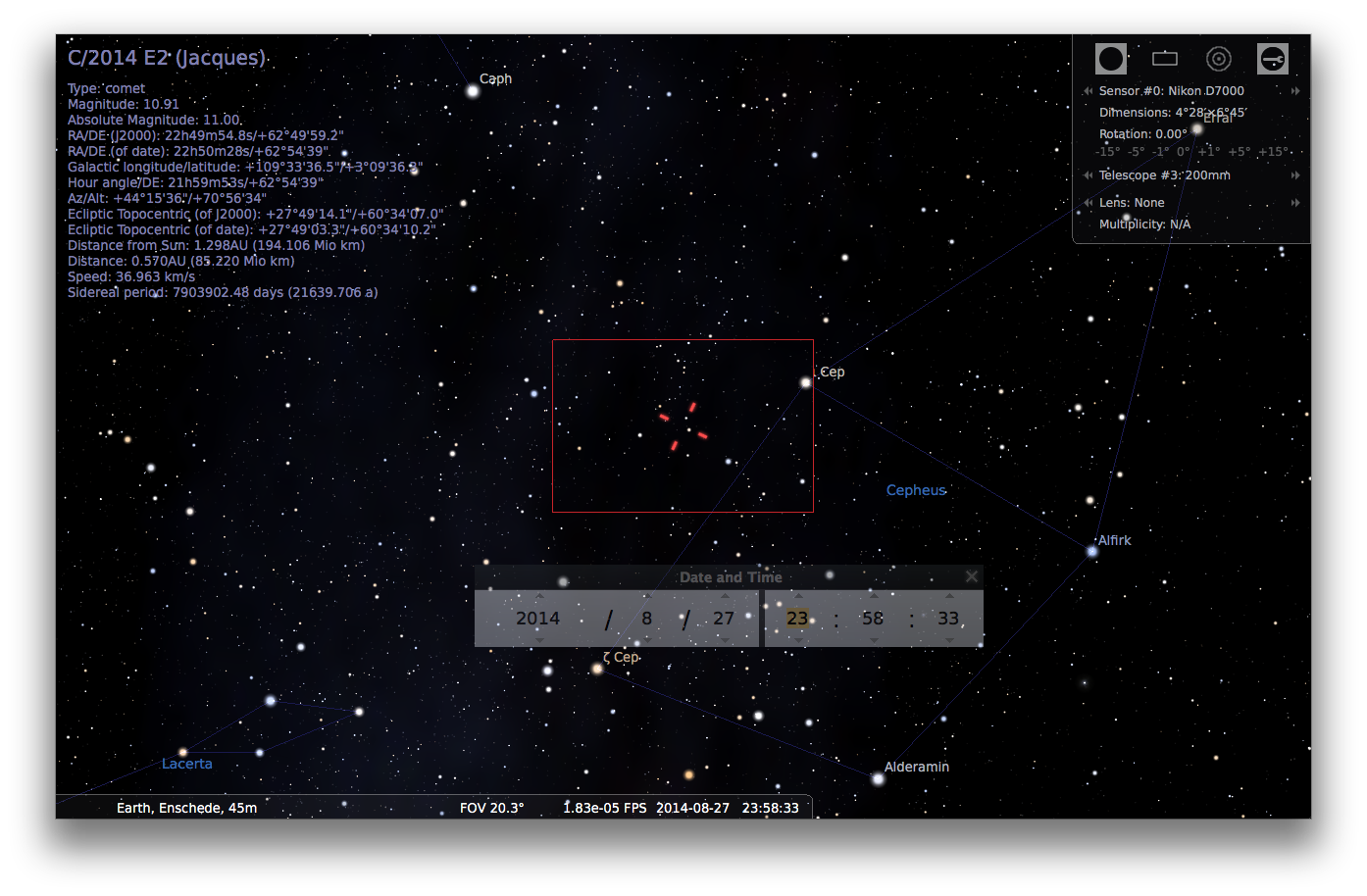

Link to Stellarium:
https://stellarium.org/
You can use only on computers not at mobile phone
Cick on “Configure” and nothing happens!!!
> Click on “Configure” and nothing happens!!!
I had this problem too…here’s how I fixed it:
* Tick the “Load at startup” box beside “Configure”.
* Quit Stellarium, then re-start it.
Then you will be able to get into “Configure”.
I had to reinstall stellarium recently. It had all the comets in the window still except the C/2017 E1 Borisov. I can’t seem to add this one back. Is there a reason it can’t be added again? Why?
Why can’t I add comet C/2017 E1 Borisov in Stellarium? It has all the other comets..But it won’t allow me to add this one. I know it has come and gone and probably will not be back for many thousands of years. But I would still like to see where it is. Thank you
Thank you worked like a charm. Appreciate the online help that was written expertly.
I was wondering how to add Comet Shoemaker-Levy 9 (D/1993 F2). It doesn’t show up in the catalogue.
Cool, works well for NEOWISE. Many thanks for this article. Took a couple of restarts but I can now find it.
Thank you, worked for Neowise and works for Leonard, like a charm 🙂