The sensor of any dslr will collect dust and other kinds of stains over time. For astrophotography most people will use flats to compensate for any dust and stains in the imaging train, but of course it is always better to solve the problem at the source; the dirty sensor needs cleaning!
Cleaning the sensor yourself; Not dangerous at all
It seems a lot of people are scared of cleaning the sensor themselves. “What if I damage the sensor? I can waste my camera with one simple stroke of a cue tip! I’d better get a professional do it for me!”
This seems to be the basis for the business model of cleaning sensors by ‘professionals’. I’ve put ‘professionals’ between quotes because these people often will do exactly the same thing you can do yourself. Surely some real professionals have some dust free chamber to work in and use special tools, but most of the time it’s just someone that will use some swab and sensor cleaning solution to clean it. This is something you can easily do yourself!
And the stories about damaging your sensor? Well, you should realise you really aren’t cleaning the sensor. You are cleaning the glass that is in front of it! As you can clearly see in the image below, there are several layers of filters and glass before you reach the sensor. So don’t be so afraid for damaging the sensor! If you use the proper tools you can easily and safely clean the sensor of your dslr yourself.
Does your sensor needs cleaning?
To determine if your sensor needs cleaning you can take a test photo as follows:
- Take a picture of something that has very little contrast. I usually take pictures of the sky, but this could also be a wall or door.
- Use the highest aperture you can.
- Use manual focus and be defocused when taking the image.
- Choose the longest exposure time without clipping the image. Check the histogram!
- Move a bit when taking the image, to avoid photographing spots that aren’t on your sensor
My test shot with my Nikon D5100 looked like this; 
As you can see this sensor clearly needs cleaning! So let’s move on to the cleaning itself.
Cleaning the sensor of your dslr; diy
So now it’s time to clean the sensor yourself.
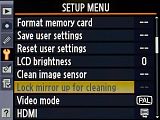
The first step is to go into the menu of your dslr and find the setting to put the mirror up so you can reach the sensor. For Nikon this function is located in the Setup-menu.
If you activate this setting the mirror will lock up as soon as you press the shutter button of your camera. To avoid any additional dust falling from the mirror on the sensor I always make sure I hold the camera with the sensor facing down when locking up the mirror.
Inspect the sensor and remove any ‘big’ grains or particles

Once the mirror is up you can view the sensor. Inspect it first to see if you can see any actual ‘grains’ or dust particles that you need to remove before swabbing the sensor. Even though you are not actually cleaning the sensor, scratching the glass in front of it would be quite bad as well of course. Better be careful here.
You can use a blower to do this, but I prefer not to as I find that I can actually blow more dirt on the sensor rather than removing it. Some people use a simple cue tip to very carefully ‘tap’ the dust particle, but it’s probably best to use dedicated tools for this like a Sensor Cleaning Brush.
Clean the sensor from stains with a swab and cleaning liquid
After you remove any ‘big’ particles that can actually damage the glass filter, it’s time to remove the stains. I use Visible Dust EZ Sensor Cleaning Kit to do so. Just put 1 drop of the cleaning liquid to each end of the swab and gently go over the sensor with the swab. In the first go most of the stains will be gone. However, you might need to remove the process for some stubborn stains that remain there. For my D5100 I had to put quite a bit of pressure to remove the worst stain. Remember; you are cleaning the glass, not the sensor! So be careful, but not afraid to put a little pressure to remove those nasty stains.
Wait to see if the liquid evaporates without leaving stripes or spots. In my experience this differs a bit from time to time, and sometimes I actually wipe the sensor dry with an additional swab.
Make another test picture to check if the sensor is really clean
After you’ve cleaned the sensor it’s time to take another picture, just like you did before and see if everything is spotless clean!
If not, just repeat the process. It might take a few times/cleanses before you have the desired end result.
Cleaning the dslr sensor yourself; before and after
Here is the result of the first time I did the cleaning of the sensor myself;
Will you clean the sensor yourself in the future?
Besides saving a bit on the money, the greatest advantage of cleaning the sensor of your dslr yourself is of course the fact that you can do it anytime and anywhere. Remember, the moment it is most likely that you will end up with stains and dust on your sensor is when you are changing lenses the most outdoors. And that happens mostly when you are on holiday or some (astro)photography trip. Best clean it right away and prevent those nasty stains ending up on all your great photo’s!


The more recent DSLRs have a self cleaning procedure that can be set to perform this procedure when you set it “on” or “off”. (like mine Canon 60D). What is your opinion about this feature ? How it works ? Does it substitute the above cleaning ? Thanks and clear skies !
This feature can be useful, but more often than not it will just move any ‘dirt’/dust that is on your sensor a bit, not getting fully rid of it. So you actually need to be careful when you shoot/use flats to not turn your camera off and back on again with this feature on during an imaging session or at least until you have shot your flats.
So it can be useful and might take care of a small part of the dust, but won’t prevent you from needing to clean the sensor yourself ‘for real’ like described in this post 🙂
hope this helps!
How about the lens cleaning fluid by a reputable brand like Carl Zeiss? I use it for cleaning my optics using the lint free cloth that comes with the cleaning solution and I don’t see any visible stains. The same should work for the sensor as well, right? BTW, for cameras with the low pass filter removed for astro-imaging (with no replacement glass in place of the original, like mine) the sensor is exposed. But I think it should not matter since we are still cleaning the piece of glass in front of the actual sensor?
I would be very careful using any kind of fluid that’s not specifically purposed for sensor cleaning. I say this mainly because my Nikon D5100 apparently had ‘sticky fluid’ in between the glass filters and the sensor. (according to the guy who did the modification). I can only assume this is because the previous owner used some sort of fluid to clean the sensor which went wrong.
As for the protection glass, that’s partly why a replacement clear glass filter is used in a full spectrum mod. I’d be cautious to consider the microlenses above the actual pixels as protection.